
Inkscape
-
All Products
-
Buyer's Guide
-
FAQ

By Adobe
Starting at
₹29,628
Adobe Illustrator CC for Teams is a graphic designing software that breaks all the barriers to the free flow of creativ... Read More About Adobe Illustrator
Categories in common with Adobe Illustrator:

By Drawtify
Starting at
$10
If you've always wanted to produce exquisite visual content without having to struggle with troublesome tools or softwar... Read More About Drawtify
Categories in common with Drawtify:

By Alludo
Starting at
₹5,179
Corel Vector is a comprehensive vector graphics software designed to create precise and scalable illustrations. It provi... Read More About Corel Vector
Categories in common with Corel Vector:

By Illustroke
Starting at
$6
What is Illustroke Illustroke is an advanced generative AI design tool that helps users create beautiful vector illustra... Read More About Illustroke
Categories in common with Illustroke:
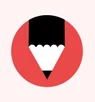
By YouiDraw
Starting at
$10
YouiDraw is an online SaaS-based vector graphic design application. It helps create vector graphic designs, logo designs... Read More About YouiDraw
Categories in common with YouiDraw:

By Pixlr
Starting at
$4
Vectr could be your unmatched partner in designing, as the innovative solution provides quite a convenient means to crea... Read More About Vectr
Categories in common with Vectr:

Price On Request
SaviDraw is an amazing 2D vector drawing application that can work through touch, mouse, stylus, and voice input. It use... Read More About SaviDraw
Categories in common with SaviDraw:

By SVG-edit
Price On Request
SVG-edit is a free, open-source web-based SVG (Scalable Vector Graphics) editor designed to create and edit vector graph... Read More About SVG-edit
Categories in common with SVG-edit:
Last Updated on : 15 Apr, 2025
Still Confused?
Get Advice from India’s
Best Software Expert
Searching for Inkscape alternatives? We’ve compiled the list of top Vector Graphics Software with features & functionalities similar to Inkscape. There are a lot of alternatives to Inkscape that could be a perfect fit for your business needs. Compare Inkscape competitors in one click and make the right choice!
Inkscape is an open-source and free vector graphics editor for GNU/Linux, Windows, and macOS. It offers a robust set of features and is widely used for both technical and artistic illustrations like clip art, logos, cartoons, typography, flowcharting, and diagramming. It employs vector graphics for crystal-clear printouts and renders at unlimited resolutions. Plus, this software helps in creating primitive vector shapes (e.g, polygons, ellipses, stars, rectangles, spirals, and 3d boxes) Additionally, these objects can be filled with patterns, solid colours, linear or radial colour gradients, and users can also stroke the borders with adjustable transparency.
Although Inkscape offers many benefits, there are also some potential drawbacks due to which users search for other options. Firstly, the file quality degrades when you are working on complex or large files, especially those with several objects or complex designs. Rendering and responsiveness of the software also slow down in such cases. Secondly, while the software supports text, it can sometimes have limitations during advanced text handling and formatting.
Some people search for alternatives to Inkscape due to drawbacks such as stability issues, compatibility with other software, and limited support for CMYK.
Here are some critical things you should keep in mind when looking for software like Inkscape.
Platforms similar to Inkscape, which are vector graphics editors, often aim to provide tools for creating and editing scalable vector graphics. Let’s look at some must-have features that users might expect in such platforms.
Here're are the Inkspace alternatives with detailed comparisons in terms of features and pricing:

Businesses and professionals from several industries look for Inkscape alternatives if they require graphic design and vector editing software with various features or capabilities. Here are some examples of businesses where Inkscape alternatives might be required.
Studios and design agencies that work on complex projects and require advanced features and industry-standard compatibility often seek Inkscape alternatives. These businesses work on branding, packaging, and typography-intensive projects. Hence, they sometimes require advanced typography tools that are more readily available in certain proprietary software.
Game developers and studios seek Inkscape alternatives with capabilities for creating game assets, characters, and visual effects. Game development companies often require complex and advanced graphics such as high-resolution textures, complex character designs, and detailed environments. Proprietary software such as Adobe Illustrator or CorelDRAW provide more advanced tools for creating such graphics. Additionally, some proprietary software offers better integration with popular game engines like Unity or Unreal Engine, allowing seamless workflows while importing critical assets.
Interior designers seek substitutes that provide tools for creating detailed floor plans or room layouts. They look for software with more detailed 3D visualization. Proprietary software like AutoCAD or SketchUp offers more robust 3D modeling and visualization facilities, which are essential for creating realistic interior design concepts. Moreover, interior designers need tools that allow them to work with textures, materials, and lighting effects to precisely visualize the look and feel of space. Hence, they look for specialized software that provides advanced options in this regard.
Techjockey’s Verdict
Inkscape is a widely used open-source vector graphics editor that offers a range of features for creating and editing scalable vector graphics. It's a powerful tool that has gained popularity in various creative fields, such as graphic design, illustration, web design, and more. It is particularly popular among individuals and businesses that appreciate its open-source nature and its capability to handle a wide range of vector graphic tasks.
Despite all the advantages, the suitability of Inkscape for your business depends on your specific needs, budget, and long-term company goals. Therefore, it's important to carefully assess the features, pricing, and potential drawbacks in comparison with other similar platforms to make an informed decision.
Author: Kalpana Arya
Q. Which is the best alternative to Inkscape?
Q. Are there any open source Inkscape alternative?
Q. Is there any free Inkscape alternative?
Q. What are some top Inkscape competitors?
Popular Vector Graphics Software Alternatives
20,000+ Software Listed
Best
Price Guaranteed
Free Expert
Consultation
2M+
Happy Customers