
CodePen
-
All Products
-
Buyer's Guide
-
FAQ

By Notepad++
Price On Request
Notepad++ is an all-in-one Text Editor Software designed to serve Startups, SMBs, SMEs and Agencies. This Web-Based Text... Read More About Notepad++
Read Notepad++ Reviews
Categories in common with Notepad++:

By Brackets
Price On Request
Brackets is a free, open-source code and text editor software specifically designed for web developers and front-end dev... Read More About Brackets
Categories in common with Brackets:

Price On Request
UltraEdit provides a set of features for business users to increase productivity and perform core functions accurately.... Read More About UltraEdit
Read UltraEdit Reviews
Categories in common with UltraEdit:
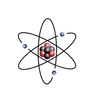
By Atom
Price On Request
Atom is a feature-rich text and source code editor available as a free and open-source solution for macOS, Linux, and W... Read More About Atom
Categories in common with Atom:

By Apple Inc
Price On Request
TextEdit is an all-in-one Text Editor Software designed to serve Startups, SMBs, SMEs and Agencies. This Web-Based Text... Read More About TextEdit
Categories in common with TextEdit:

Starting at
$20
CodeRunner 4 is a versatile text editor designed specifically for coding. It's like a digital notebook where you can wri... Read More About Coderunner 4
Categories in common with Coderunner 4:

By Sublime
Starting at
$99
Sublime text provides a set of features for business users to increase productivity and perform core functions accuratel... Read More About Sublime Text
Categories in common with Sublime Text:

Starting at
$40
NoteTab is a feature-rich business software and text editor software that caters to the needs of writers, programmers,... Read More About NoteTab
Categories in common with NoteTab:

Starting at
$60
BBEdit is a text editor and code editor software for macOS users. It is designed for writers, web developers, and softwa... Read More About BBEdit
Categories in common with BBEdit:

By jEdit
Price On Request
jEdit is a website development tool and a text editor software that helps users write, edit, and manage code easily. Wit... Read More About jEdit
Categories in common with jEdit:
Last Updated on : 19 Apr, 2025
Still Confused?
Get Advice from India’s
Best Software Expert
Searching for CodePen alternatives? We’ve compiled the list of top Text Editor Software with features & functionalities similar to CodePen. There are a lot of alternatives to CodePen that could be a perfect fit for your business needs. Compare CodePen competitors in one click and make the right choice!
CodePen is an online development environment that allows web developers and front-end designers to create, share, and experiment with CSS, HTML and JavaScript code snippets (pens) and projects. It's a popular platform for showcasing, testing and prototyping web development work. Users can create and share code snippets on their CodePen profile. Plus, they can also embed snippets on their website or blog posts. Moreover, CodePen supports popular front-end frameworks and libraries like Bootstrap, React, Vue.js, and more. You can include these frameworks in your projects to streamline development.
Although CodePen offers tons of benefits, there are some potential drawbacks. Firstly, CodePen is a cloud-based platform, so you need a stable internet connection to use it. This can be limiting if you're in an area with unreliable internet access. Additionally, it offers the basic version control, but it's not as robust as dedicated version control systems like Git. This can make it less suitable for complex or long-term projects.
Some people search for alternatives to CodePen due to its drawbacks, such as:
Here are some critical things you should keep in mind while looking for online code editor like CodePen.
Platforms like CodePen should offer several notable features, such as:
Here’re the CodePen alternatives along with their features and pricing:

Let’s look at some major types of businesses that might look for Alternatives to CodePen:
Techjockey’s Verdict
CodePen is a widely used and extremely popular online development platform. It offers a user-friendly code editor with syntax highlighting, code autocompletion, and error checking, making it accessible for both beginners and experienced developers. Plus, the live preview feature allows developers to see real-time results of their code changes, making it easy to visualize and test web projects. Moreover, it supports various front-end frameworks and libraries, allowing developers to experiment and showcase projects using popular tools such as React, Vue.js, and Bootstrap.
However, whether CodePen is the right choice for your business depends on your specific needs, goals, and budget. You can consider different options like JS Fiddle, CodeSandbox, Glitch and StackBlitz to make the right choice.
Author: Kalpana Arya
Q. Are there any free Codepen alternatives?
Q. Are there any open source CodePen alternatives?
Q. What are the best alternatives to Codepen?
Q. What are some notable sites similar to Codepen?
Popular Text Editor Software Alternatives















20,000+ Software Listed
Best
Price Guaranteed
Free Expert
Consultation
2M+
Happy Customers