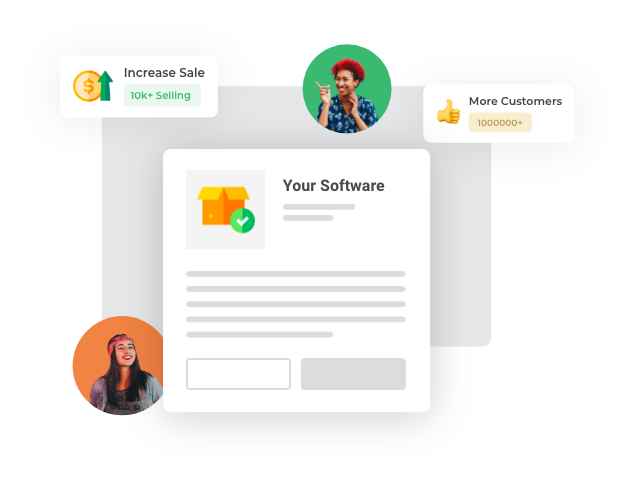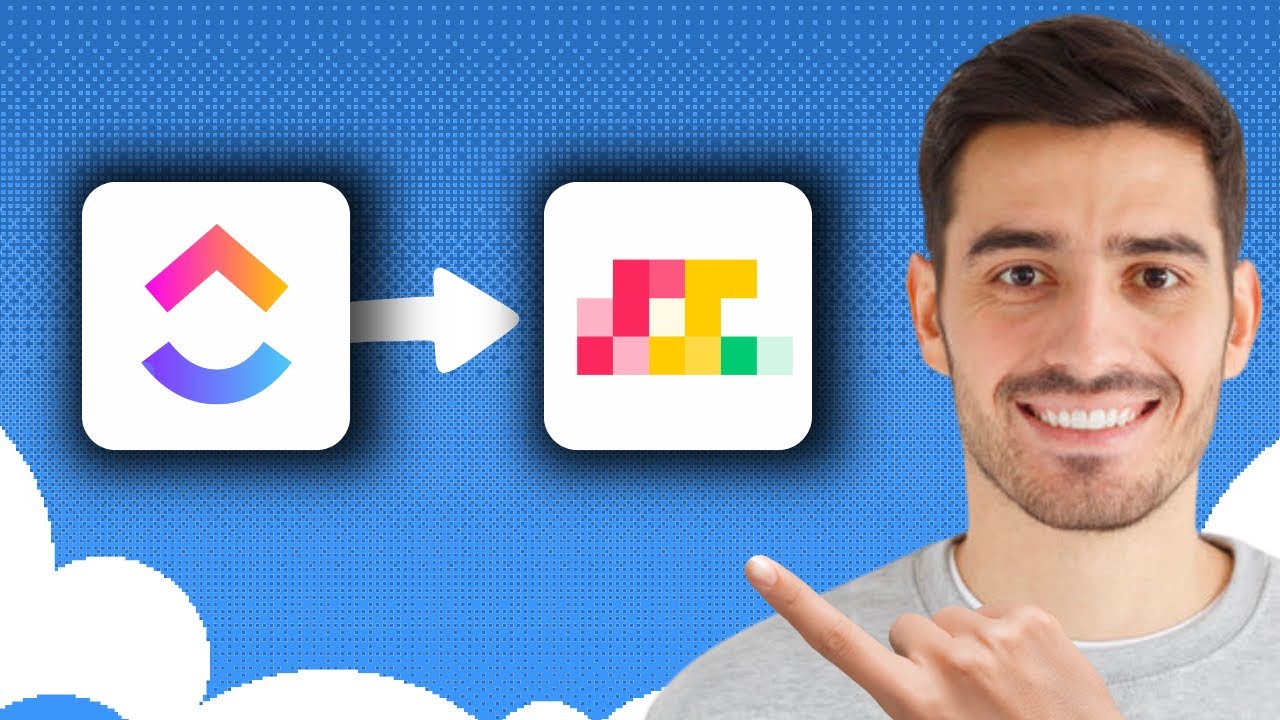ClickUp is a cloud-based collaboration and project management software that offers a range of features, including communication and collaboration modules, task, statuses, and alerts. It is popular for its user-friendly design, flexible pricing plans, and wide range of features.
However, despite ClickUp's many features, some users find it too complex for their individual needs. The hierarchy structure of spaces, folders, lists, and tasks can also be difficult to understand, leading to mistakes in locating any task. Additionally, the time tracker and reporting features are not very user-friendly. These limitations indicate the need for simpler alternatives to ClickUp.
Why Are Businesses Looking for Alternative to ClickUp?
Businesses can explore ClickUp alternatives for various reasons like excessive notifications, limited time monitoring features, the need for cleaner dashboard, etc. Alternatives of ClickUp software can provide businesses with more productivity, usability, and insights by addressing these pain points.
Let’s discuss these common concerns that prompt businesses to seek alternatives in detail:
- Too Many Notifications: Frequent notifications from different boards and spaces is one manjor reason why users search for ClickUp alternatives. The notification system by ClickUp can be too annoying, especially those handling several tasks and projects.
- Limited Features: ClickUp lacks few sophisticated features related to extensive reporting integrations. It also doesn’t provide a thorough analysis of the time spent on various tasks or projects. In such circumstances, people choose an alternative to ClickUp, that offer more comprehensive features.
- Dashboard Views Could Be Cleaner and More Modern: The usability and aesthetics of a software's dashboard have a big impact on how users interact with it. A simple and clear dashboard design can improve usability and user satisfaction. As a result, companies look for ClickUp alternatives that have a user-friendly dashboard.
- Report Performance Could Be Improved: Companies prefer ClickUp alternatives that offer broader reporting functionalities, enabling them to create in-depth reports, efficiently visualize data, and gain valuable insights.
Must Have Features in Any Software Similar to ClickUp?
When considering ClickUp alternatives, there are several must-have features that can enhance productivity and collaboration within an organization. These features include:
- Task Management and Planning: Planning and task management are essential elements of any software like ClickUp. Users should be able to conveniently create, assign, and track tasks to make sure that everyone fulfills their obligations. Strong task management tools that enable effective cooperation and guarantee that projects move forward smoothly include the ability to set due dates, prioritize tasks, and add comments or attachments. In order to assist teams to stay organized and achieve deadlines, the software should also have planning features that must enable users to build project timelines, set milestones, and allocate resources.
- Interconnect Tasks, Projects, and Documents: Interconnecting tasks, projects, and documents is another essential feature to consider in software similar to ClickUp. The ability to establish relationships between different tasks and projects helps users understand dependencies and prioritize their work effectively. Additionally, the software should provide a centralized location for storing and accessing project-related documents.
- Kanban Boards for Linear Task View: Kanban boards are a crucial component of ClickUp alternatives because they provide a useful visual depiction of tasks and their progress. Users can examine tasks in various phases (such as "To Do," "In Progress," and "Completed") and track their progress quickly using Kanban boards, which offers a linear task view. This visual method helps teams identify bottlenecks or areas that need attention while improving transparency and streamlining workflow management. The Kanban board feature encourages effective task management and keeps everyone in sync whether working alone or as a team.
- High Level of Customization: Applications like ClickUp should provide a high level of customization to meet various workflows and preferences. Users should have the freedom to modify many aspects of their workspace, such as task views, custom fields, and project templates. By customization, teams may adapt the software to their own requirements, ensuring that it complements their existing workflows and increases productivity.
- Integrations: With programs like ClickUp, integrations are essential since they let users easily connect their chosen tools and services. The software can cooperate with other well-known programs such as messaging services, cloud storage services, or time-tracking programs thanks to integration features. Teams can use the software's basic functionality while utilizing their chosen tools by interfacing with external systems, resulting in a more unified and effective workflow.
What To Consider When Looking for a Software Like ClickUp?
When searching for software similar to ClickUp, it's important to consider several factors to ensure it meets your specific needs. Here are some key aspects to consider:
- Feature Set and Functionality: Examine the feature set and functionality of the best ClickUp alternative software you are considering. Check to see if it offers the key features you need, such as integrations, document storage, task management, and project planning. To make sure the software meets the demands of your team, take into account your particular workflow and project requirements.
- User Interface and Ease of Use: The usability and user experience of the software are significantly influenced by the User Interface (UI). An interface that is simple, clear, and well-designed can increase productivity and user adoption. Think about the ClickUp alternative’s usability, navigation, and customization possibilities.
- Scalability and Collaboration: To support the expansion and changing needs of your workforce, take the ClickUp alternative software's scalability into consideration. Without experiencing performance concerns, the software should be able to handle expanding number of users, projects, and tasks. In order to ensure smooth teamwork and effective communication, evaluate the alternatives’ collaboration capabilities like real-time collaboration, commenting, task assignment, and notification systems.
- Integration and Compatibility: Verify the ClickUp alternative software's compatibility with any existing or future products and services your team intends to employ. Check for connectors with well-known programs including messaging services, cloud storage solutions, time-tracking programs, and project management tools. Your workflow can be streamlined and interruptions can be prevented with seamless integration of current tools.
- Customization and Flexibility: Consider the level of customization and flexibility the software offers. Can you customize task views, create custom fields, or set up templates to align with your specific processes? The ability to tailor the software to your unique needs can enhance productivity and ensure it fits well within your organization.
- Security and Data Privacy: Data security is essential, especially when handling private documents and sensitive project data. Analyze the software's implementation of security features such as data encryption, user access restrictions, and regular backups. To secure and maintain the privacy of your data, confirm that the software conforms with applicable data protection laws.
Comparison of ClickUp Competitors

What Type of Businesses are Looking for Apps Similar to ClickUp
Even if ClickUp is a quite popular project management tool, some companies could be more willing to look into its alternatives. These are a few instances:
- Large Enterprises with Complex Workflows: Complex workflows involving numerous departments, teams, and projects are common in large businesses. Companies might need highly adaptable project management tools that can scale to accommodate their enormous operations while also adapting to their particular processes. Alternatives to ClickUp that provide cutting-edge capabilities, system integrations, and extensive customizability may be sought after by some major businesses in order to properly handle their complicated workflows.
- Remote or Distributed Teams: Businesses are increasingly looking for project management solutions that are tailored to their specific requirements as remote work and distributed teams become more prevalent. Software that provides smooth communication, collaboration, and task tracking across many time zones and locations is necessary for remote teams. Alternatives to ClickUp might provide particular capabilities for remote work like real-time collaboration, dashboards for remote teams, time zone management, and integrations with other communication tools that address the issues faced by distributed teams.
- Businesses with Specialized Project Management Needs: Some businesses could have particular project management needs that necessitate specific equipment. For instance, project management software tailored to the construction industry may be needed. Such capabilities might include Gantt charts, resource allocation, and construction document management. Similarly, software development firms might favor substitutes that provide integrations with code repositories, agile project management approaches, and bug-tracking tools. These companies may look at ClickUp alternatives that address their particular sector or project management requirements.
Techjockey’s Verdict
With a wide range of capabilities, ClickUp stands out as a reliable project management and collaboration software, making it a popular option for both individuals and teams. Its popularity among users is mostly due to its user-friendly interface, adaptable views, task assignments, and integrations.
ClickUp alternatives like Todoist, Asana, and Trello each have their own special features and functionalities, giving users a choice of solutions to meet their preferences and requirements. The choice between ClickUp and its alternatives ultimately comes down to personal preferences and project-specific requirements. Users can discover the ideal fit for boosting productivity and project management capabilities by investigating several possibilities.