
By Drawtify
Starting at
$10
If you've always wanted to produce exquisite visual content without having to struggle with troublesome tools or softwar... Read More About Drawtify
Categories in common with Drawtify:

By Alludo
Starting at
₹5,179
Corel Vector is a comprehensive vector graphics software designed to create precise and scalable illustrations. It provi... Read More About Corel Vector
Categories in common with Corel Vector:

By Illustroke
Starting at
$6
What is Illustroke Illustroke is an advanced generative AI design tool that helps users create beautiful vector illustra... Read More About Illustroke
Categories in common with Illustroke:

By Inkscape
Price On Request
Inkscape vector graphics editor is frequently used for both creative & technical illustrations including clip art,... Read More About Inkscape
Categories in common with Inkscape:
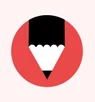
By YouiDraw
Starting at
$10
YouiDraw is an online SaaS-based vector graphic design application. It helps create vector graphic designs, logo designs... Read More About YouiDraw
Categories in common with YouiDraw:

By Pixlr
Starting at
$4
Vectr could be your unmatched partner in designing, as the innovative solution provides quite a convenient means to crea... Read More About Vectr
Categories in common with Vectr:

By SVG-edit
Price On Request
SVG-edit is a free, open-source web-based SVG (Scalable Vector Graphics) editor designed to create and edit vector graph... Read More About SVG-edit
Categories in common with SVG-edit:

Price On Request
SaviDraw is an amazing 2D vector drawing application that can work through touch, mouse, stylus, and voice input. It use... Read More About SaviDraw
Categories in common with SaviDraw:
Last Updated on : 02 Oct, 2025
Still Confused?
Get Advice from India’s
Best Software Expert
Searching for Adobe Illustrator alternatives? We’ve compiled the list of top Vector Graphics Software with features & functionalities similar to Adobe Illustrator. There are a lot of alternatives to Adobe Illustrator that could be a perfect fit for your business needs. Compare Adobe Illustrator competitors in one click and make the right choice!
Adobe Illustrator is a premier vector-based drawing and graphic design software extensively employed by designers and artists worldwide. Renowned for its proficiency in crafting vector graphics and illustrations, Illustrator is instrumental in generating logos, icons, patterns, posters, symbols, book illustrations, product packaging, billboards, and web/mobile graphics. With its adeptness in creating scalable images for print and facilitating freehand designs, it boasts time-efficient attributes like Global Edits and Repeat for Patterns.
However, despite its wide popularity and functionality, Adobe Illustrator encounters certain limitations, prompting users to explore alternative options. One primary drawback lies in its learning curve, which can overwhelm newcomers due to the multitude of tools and features. Furthermore, the software's substantial disk space requirements pose a challenge for devices with limited storage capacity. Additionally, its file sharing compatibility is restricted by some systems due to the considerable file sizes it generates. Illustrator's inability to support pixel art represents another limitation, compelling users to seek other software solutions for this specific need.
Adobe Illustrator, a widely-used software in the design industry, has garnered significant attention due to its powerful vector-based capabilities. However, users are increasingly seeking alternatives to programs like Adobe Illustrator because of several limitations in terms of functionality and accessibility.
Adobe Illustrator stands as a robust application, offering a vast array of features and tools catering to designers. From freehand drawing options to advanced color manipulation, there are several features that are considered to be must-have for softwares similar to Adobe illustrator;
When seeking substitute for illustrator, several essential factors demand consideration to ensure the chosen software aligns with specific design needs;
Here’re the Adobe illustrator alternatives with detailed comparison in terms of features and pricing:

The best Adobe illustrator Alternative for these operating systems are:
TechJockey’s Verdict
Adobe Illustrator stands out as a premier vector-based design software, renowned for its proficiency in crafting scalable images for various purposes. However, its learning curve, substantial disk space requirements, and limited support for pixel art present challenges for users, leading them to explore alternative software solutions.
Author: Techjockey Team
Q. Is there any Adobe illustrator offline alternative?
Q. Are there any open-source Adobe illustrator Alternatives?
Q. What are free alternatives to Adobe illustrator?
Q. Are there any similar tools to Adobe illustrator?
Q. What are the best Adobe illustrator substitutes?
Popular Vector Graphics Software Alternatives
20,000+ Software Listed
Best
Price Guaranteed
Free Expert
Consultation
2M+
Happy Customers