Buy Now
Buy Now
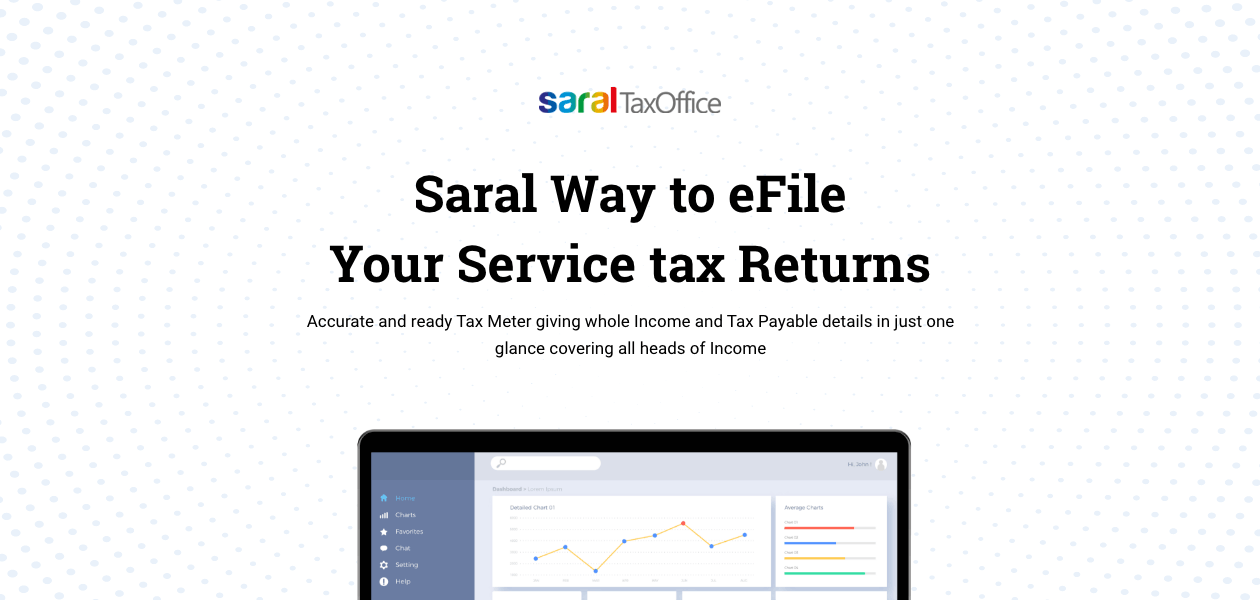
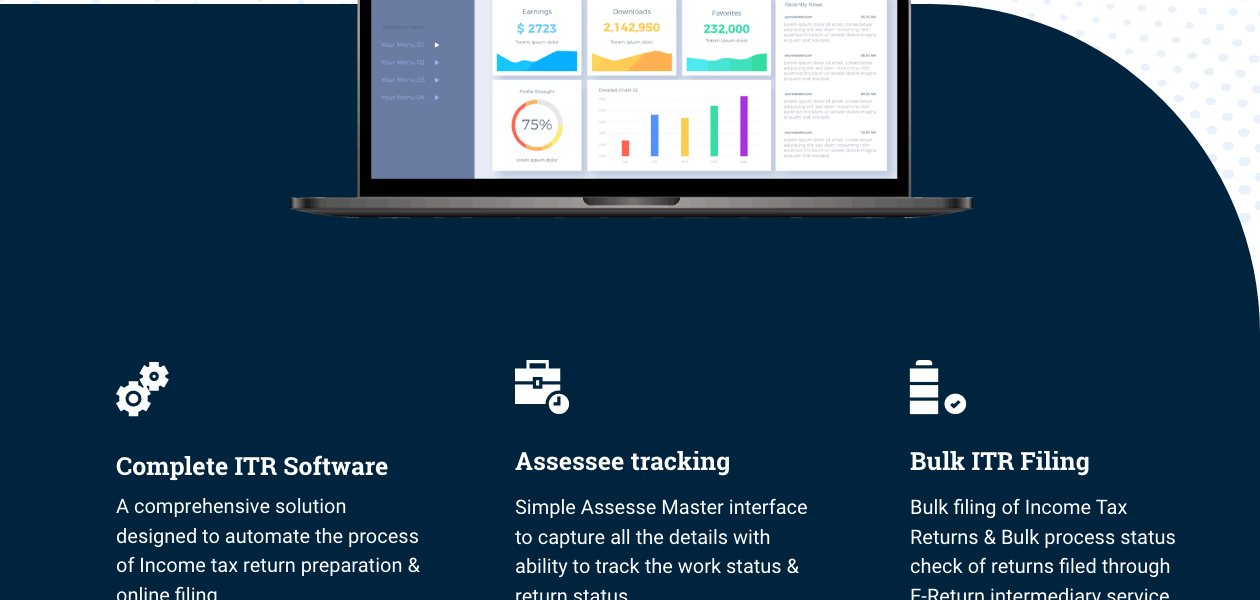
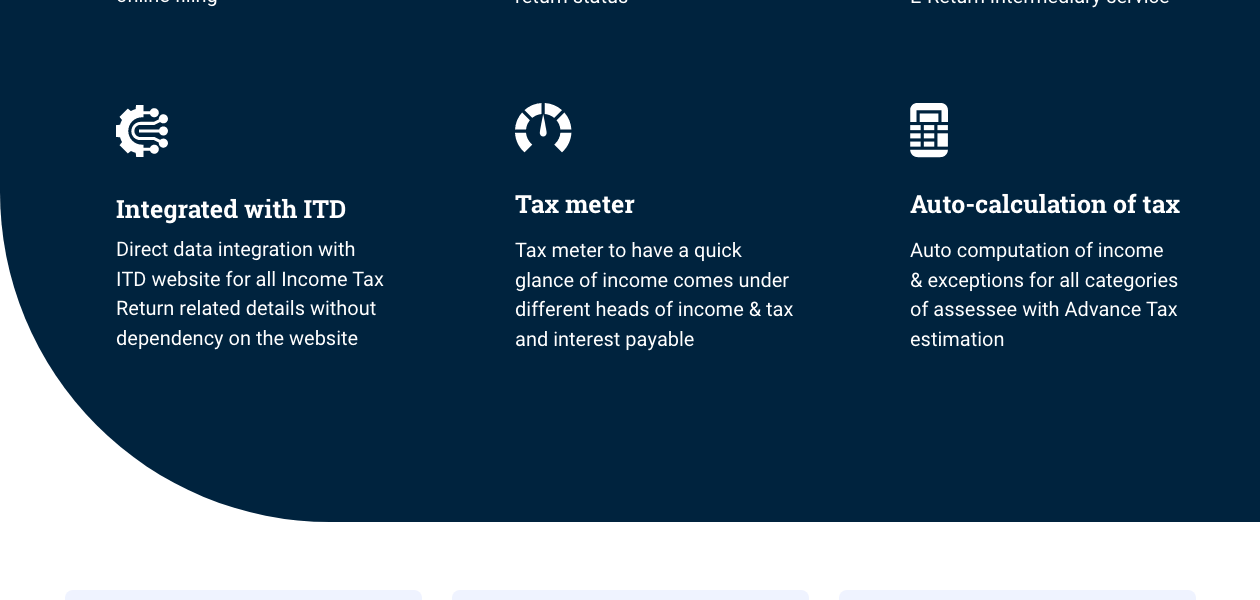
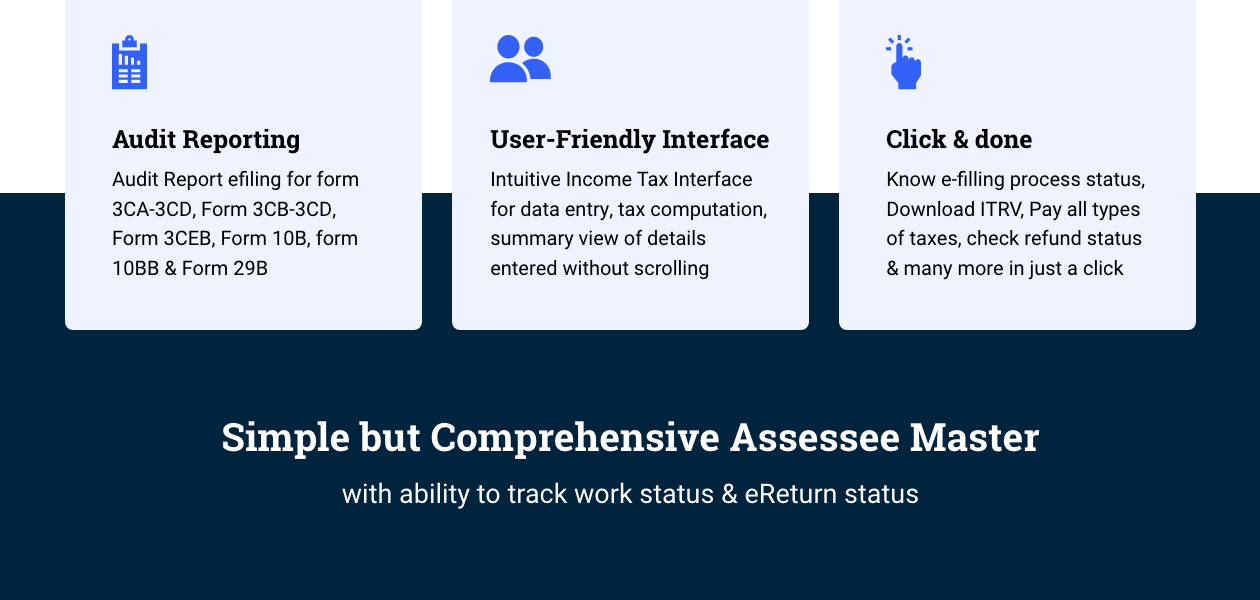
We make it happen! Get your hands on the best solution based on your needs.

File e-TDS
File TDS
PAN Verification
CA office Automation
A complete software that is required by a CA to manage the office process automation without any continous human check.
Complete Tax Suit
All the tax modules are bundled into one package to provide the efficient output and save your time.
Complete Office Suit
A well suited software to manage all your work process in office management with well built-in client management process to hold
Revised Schedule
Updated Schedule VI Balance Sheet module for the companies to prepare their Balance Sheet without any error.
Data Interface From Tally
Get all the Balance Sheet related data directly from TALLY without wasting the time to port into an external media and re-enter
For Business
Have recommended this product
Overall Score
Review this product
Your valuable feedback helps others like you make a better decision.
| Brand Name | Relyon Softech |
| Information | Relyon is providing high quality IT Products, solutions and services. |
| Founded Year | 2000 |
| Director/Founders | H S Nagendra |
| Company Size | 101-500 Employees |
| Other Products | Saral Accounts, Saral Billing, Saral Paypack, Saral IncomeTax, Saral TDS |
















20,000+ Software Listed
Best Price Guaranteed
Free Expert Consultation
2M+ Happy Customers